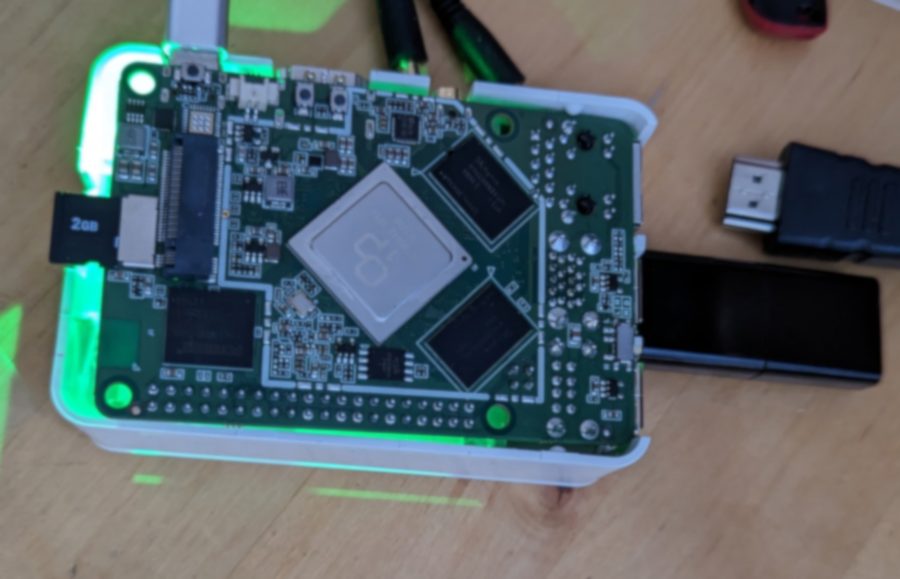Basically what I did was to put tow-boot on the SD card, then boot from the official debian image on a USB. From there I did a chroot install to another USB with the aarch64 rootfs tarball, and finally configured extlinux manually for the void kernel. I used the debian extlinux config as a template.
Automatically updating extlinux.conf with new kernels
To automatically update the /boot/extlinux/extlinux.conf you can install u-boot-menu. The kernel requires the DEVICETREEDIR option to be set, so make sure to update /etc/default/extlinux and set USE_DEVICETREEDIR="yes"
Radio
The board has a wifi/bt chip: AP6256. To get it to work I had to manually copy some blobs into /lib/firmware/brcm, which I found in the Radxa provided debian image:
BCM4345C5.hcd
brcmfmac43456-sdio.bin
brcmfmac43456-sdio.txtI did this on a RockPi4 SE, which is a modified RockPI4 B, and it comes with a pre-installed eMMC module NCEMAD9D-16G